Get started with ONNX Runtime for Windows
WinML is the recommended Windows development path for ONNX Runtime. The ONNX Runtime NuGet package provides the ability to use the full WinML API. This allows scenarios such as passing a Windows.Media.VideoFrame from your connected camera directly into the runtime for realtime inference.
WinML offers several advantages for Windows developers:
- Same ONNX Runtime APIs: WinML uses the same ONNX Runtime APIs you’re already familiar with
- Dynamic execution provider selection: WinML automatically selects the best execution provider (EP) based on your customer’s hardware, with mechanisms that you can override for manual fine-grained control
- Simplified deployment: Reduces complexity for Windows developers by deploying all needed dependencies for AI inference on the client
The WinML API is a WinRT API that shipped inside the Windows OS starting with build 1809 (RS5) in the Windows.AI.MachineLearning namespace. It embedded a version of the ONNX Runtime.
In addition to using the in-box version of WinML, WinML can also be installed as an application re-distributable package. For legacy scenarios or specific DirectML requirements, see the DirectML Execution Provider documentation (note: DirectML is in sustained engineering).
Contents
- Windows OS integration
- Supported Versions
- Builds
- API Reference
- Samples
- Should I use the in-box vs NuGet WinML version?
- Additional Resources
Windows OS integration
ONNX Runtime is available in Windows 10 versions >= 1809 and all versions of Windows 11. It is embedded inside Microsoft.Windows.AI.MachineLearning.dll and exposed via the WinRT API (WinML for short). It includes the CPU execution provider and the DirectML execution provider for GPU support (note: DirectML is in sustained engineering - WinML is the preferred approach).
Version Support:
- Windows 10 (1809+) & Windows 11 (before 24H2): ONNX Runtime works, but you need to manually select and manage models and execution providers yourself
- Windows 11 (24H2+): WinML provides additional automation to help with execution provider selection and hardware optimization across Windows’ broad and open ecosystem
For full support across all silicon vendors, WinML on Windows 11 24H2+ is recommended as it handles much of the complexity automatically.
The high level design looks like this:
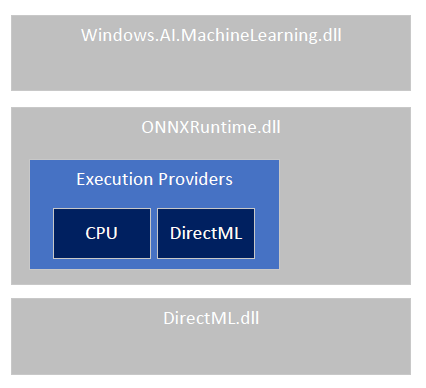
API choice
You can choose to use either the WinRT API or the C API.
| WinRT | C API | |
|---|---|---|
| Type system | Integration with Windows RT types | Platform neutral types |
| Language support | Language support via WinRT Projections | Language support via per language projections |
| Tensorization | Accepts VideoFrames and converts to tensors (support for CPU and GPU) | Accepts tensors |
Using the NuGet WinRT API with other C-API distributions
The WinRT API NuGet package is distributed with a specific version of ONNX Runtime, but apps can include their own version of ONNX Runtime (either a released version or a custom build). You may wish to do this to use non-default execution providers. To use your own version of ONNX Runtime, replace onnxruntime.dll with your desired version.
Supported Versions
Windows 8.1+
Builds
| Artifact | Description | Supported Platforms |
|---|---|---|
| Microsoft.AI.MachineLearning | WinRT - CPU, GPU (DirectML) | Windows 8.1+ |
API Reference
Samples
Any code already written for the Windows.AI.MachineLearning API can be easily modified to run against the Microsoft.ML.OnnxRuntime package. All types originally referenced by inbox customers via the Windows namespace will need to be updated to now use the Microsoft namespace.
Should I use the in-box vs NuGet WinML version?
For a comparison, see Windows Machine Learning: In-box vs NuGet WinML solutions.
To detect if a particular OS version of Windows has the WinML APIs, use the IsApiContractPresent method. This can be called from either UWP or native apps.
If the OS does not have the runtime you need you can switch to use the redist binaries instead.
| Release | API contract version |
|---|---|
| Windows OS 1809 | 1 |
| Windows OS 1903 | 2 |
| Windows OS 1909 | 2 |
| ORT release 1.2 | 3 |
| ORT release 1.3 | 3 |
| ORT release 1.4 | 3 |
See here for more about opsets and ONNX version details in Windows OS distributions.
Additional Resources
For more information about Windows Machine Learning (WinML), see the Windows ML Overview.