OnnxRuntime EP Context Cache Feature Design
Contents
- Background
- EPContext Op Schema
- OnnxRuntime Session Options Related to EP Context Cache Generation And Inference
- EP Context Cache Model Generation Workflow
- Inference Workflow for EP Context Cache Models
- EPContext with Weight Sharing
- Compile API
Background
ONNX Runtime Execution Providers (EPs) enable users to run ONNX models on various hardware accelerators powered by backend SDKs (e.g., QNN, OpenVINO, Vitis AI, etc.).
Execution Providers convert the ONNX model into the graph format required by the backend SDK and compile it into the format needed by the hardware.
In the NPU domain, this conversion and compilation process can be time-consuming, especially for LLM models, sometimes taking tens of minutes to complete. This significantly impacts the user experience during session creation.
To eliminate the repeated overhead of model conversion and compilation, most backend SDKs offer a feature to dump the pre-compiled model into a binary file.
- The pre-compiled model can be directly loaded by the backend SDK and executed on the target device.
- This greatly reduces session creation time and improves overall efficiency. To support this optimization, ONNX Runtime introduced a contributor operator called
EPContextin the MS domain.
EPContext Op Schema
Op domain: com.microsoft
Node inputs & outputs: variadic
Attributes table below:
| Attributes | Data type | Description |
|---|---|---|
| main_context | int64 | 1 (default): This node references EP context content that contains the graph associated with this node. 0: The node does not reference any EP context content. Instead, it expects to retrieve the graph from another node where this field is set to 1. Some EPs support a single context containing multiple graphs. The EPContext node with main_context = 1 refers to the primary context.This context contains multiple graphs, which can be referenced by other nodes with main_context = 0. |
| ep_cache_context | string | The payload of the EP context if embed_mode = 1, or the path to the context file if embed_mode = 0.The path is relative to the ONNX model file and can be either a file name or a subfolder/file name. |
| embed_mode | int64 | 1 (default): ep_cache_context contains the payload of the context content.0: ep_cache_context contains the file path to the context binary. |
| ep_sdk_version | string | Optional. The SDK version used to generate this node. |
| onnx_model_filename | string | Optional. Original Onnx model file name. |
| hardware_architecture | string | Optional. Hardware architecture. |
| partition_name | string | Optional. OnnxRuntime partitioned graph name. |
| source | string | Optional. The source identifier used to generate this node. This should be a unique key defined by the EP, allowing ONNX Runtime to support multiple EPContext nodes running with different EPs.For example: QNN EP only accepts nodes with source = QNN or QnnExecutionProvider.OpenVINO EP only accepts nodes with source = OpenVINOExecutionProvider. |
| notes | string | Optional. Additional information required by specific EP. |
| max_size | int64 | Optional. The maximum size in the context, with usage dependent on the EP. Defaults to 0. |
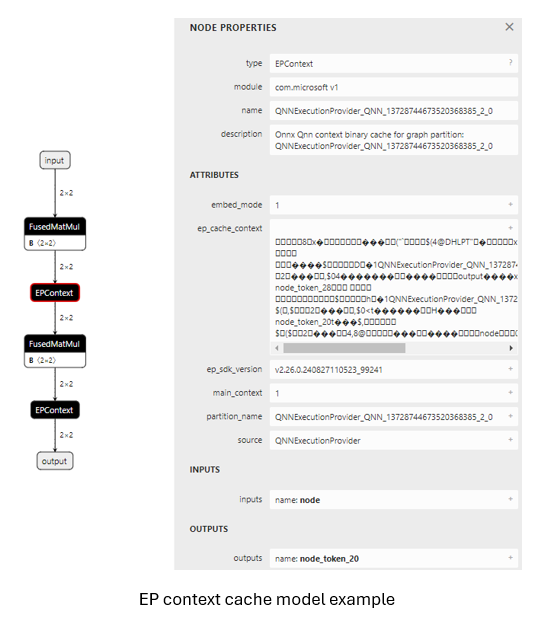
OnnxRuntime Session Options Related to EP Context Cache Generation And Inference
| Session option | Description |
|---|---|
| ep.context_enable | Used only for EP context model generation. 1: Enables ONNX Runtime to dump the context cache model. 0 (default): Disables context model dumping. |
| ep.context_file_path | Specifies the file path for the dumped model. Default: original_file_name_ctx.onnx for context model generation.For model inference: If the user loads the model from a memory buffer and the EP context binary is located outside the ONNX model, this option must be set. ONNX Runtime EP uses this path to determine the folder location, combining it with ep_cache_context (which points to the context binary path) to construct the absolute path to the context binary file. |
| ep.context_embed_mode | Used only for context model generation. 1: Dumps the EP context content directly into the ONNX model, stored inside the ep_cache_context node attribute.0 (default): Dumps the EP context content into a separate file and stores the file name in the ONNX model. The file path is tracked in the ep_cache_context node attribute. |
| ep.context_node_name_prefix | Used only for context model generation. Specifies the prefix for the EPContext node name (also used as the partition_name attribute and internal graph name).Ensures uniqueness across nodes when multiple EPContext nodes are combined into a single model, preventing naming conflicts.The EP can also apply this prefix to the ep_graph name inside the converted EP context binary. |
| session.model_external_initializers_file_folder_path | This is not specific to the EPContext design. Generally, for models with external data, when loading the model from a memory buffer, the session loses track of the model’s name and path, making it unable to locate the external data file. Use this configuration to specify the folder path for the external data files. All external data files should be placed within the same folder. |
| ep.context_model_external_initializers_file_name | Used only for context model generation. This configuration is used when some nodes are partitioned on the CPU EP and those nodes have external initializers. When generating the EP context model, the new model should not rely on the old external data file used by the source ONNX model. Use this setting when dumping the EP context model with an external initializers file. If specified, all initializers will be placed inside the external data file. Otherwise, all initializers will be embedded inside the generated ONNX file. By default, this option is not set, meaning all initializers will be included within the ONNX file. |
EP Context Cache Model Generation Workflow
EP Interface GetEpContextNodes() for Generating the EP Context Cache Model
Generating the partitioned graph directly within the Execution Provider (EP) code is challenging, as the EP lacks a complete view of the entire partitioned graph. To address this, ONNX Runtime introduces a new Execution Provider interface: GetEpContextNodes().
virtual const InlinedVector<const Node*> GetEpContextNodes() const {
return InlinedVector<const Node*>();
}
- This API returns an array of pointers to
EPContextnodes. - Execution Providers should implement this interface if they need to generate the context cache model. Otherwise, they can leave it unimplemented.
- It is the EP’s responsibility to create the
EPContextnodes along with their dependencies (e.g., the context binary file ifembed_mode = 0). - The ONNX Runtime GraphPartitioner uses this interface to retrieve the
EPContextnodes and generate the partitioned ONNX model. EP context model generation code details here
EP Context Cache Model Generation Guidelines
OnnxRuntime EPs should adhere to the following guidelines to create the EP context cache model and maintain a unified user interface:
- Ownership
- The Execution Provider (EP) is responsible for creating the EPContext node along with its dependencies.
- The ONNX Runtime framework is responsible for generating the EP context ONNX model using the
EPContextnode list provided by the EP.
- Lifetime
- The lifetime of
EPContextnodes begins at least when the EP calls compile and ends when the EP is destroyed.
- The lifetime of
- ep.context_enable
- ONNX Runtime creates the EP context cache model if
ep.context_enable = 1. - Otherwise, if
ep.context_enable = 0(default), ONNX Runtime follows the standard workflow without generating a cache model.
- ONNX Runtime creates the EP context cache model if
- ep.context_file_path
- If
ep.context_file_pathis not provided, ONNX Runtime generates the output model file name by replacing.onnxin the original input model file name with_ctx.onnx. - If
ep.context_file_pathis specified, ONNX Runtime uses the provided file path. The EP should also use this path to determine the folder location for dumping the compiled EP context binary file whenep.context_embed_mode = 0. - Note:
ep.context_file_pathis required when loading the model from a memory buffer, as ONNX Runtime cannot retrieve the original model file path in this scenario.
- If
- ep.context_embed_mode
1: Embeds the EP context content directly into the ONNX model.0(default): Dumps the EP context content into a separate file (EP context binary file).- There should be a single EP context binary, even if multiple partitioned subgraphs exist. If the EP cannot achieve this in the short term, please note it on the EP webpage. In such cases, users will need to determine the necessary files for production deployment by iterating through all primary
EPContextnodes (nodes withembed_mode=1) and extracting the file paths from the node attributeep_cache_context. - The EP context binary file name should be
[model_name]_[ep].bin. - The EP records the context binary file name in the EPContext node attribute
ep_cache_context. - The context binary file must be located in the same directory as the dumped ONNX model file.
- The file path recorded in the EPContext node is a relative path to the ONNX model file.
- Note: Subfolders are allowed.
- There should be a single EP context binary, even if multiple partitioned subgraphs exist. If the EP cannot achieve this in the short term, please note it on the EP webpage. In such cases, users will need to determine the necessary files for production deployment by iterating through all primary
- ep.context_node_name_prefix
- If the user wants to add a custom prefix to the EPContext node name (also applied to the
partition_nameattribute and graph name), the EP should provide this capability when generating EPContext nodes. - This is useful when combining multiple EPContext nodes from different models into a single model, where there is a risk of node name or graph name conflicts across models.
- The EP should support multiple EP contexts within a single model, enabling users to merge and interconnect EPContext nodes generated from different models.
- If the user wants to add a custom prefix to the EPContext node name (also applied to the
- Source model with external data
When the source model relies on an external data file, ONNX uses a relative path to locate that file. Therefore, the external data file must reside in the same directory as the source model. However, newly generated models should not depend on any original source files. This approach is driven by several considerations:- All newly generated files should be located in the same directory.
- There’s no guarantee that the output files will be generated in the same directory as the source files.
- The
EPContextdesign allows a model to be partitioned by multiple EPs, each compiling its ownEPContextnodes. A unified and standardized process helps avoid data duplication. - Some EPs may need to copy weights from the source into their context binaries to satisfy specific data layout requirements.
- For subgraphs that fall back to the ONNX Runtime CPU EP, all weight data will, by default, be embedded directly into the newly generated
[model_name]_ctx.onnxmodel. Ifep.context_model_external_initializers_file_nameis set, then all weight data will instead be saved to the specified external initializers file.
Usage Scenario Code Examples
Generate the EPContext model by creating session from model path:
Ort::SessionOptions so;
// Enable EPContext ONNX model dumping
so.AddConfigEntry(kOrtSessionOptionEpContextEnable, "1");
// Add the execution provider (using QNN as an example)
so.AppendExecutionProvider("QNN", provider_options);
// Create the session to dump the `_ctx.onnx` model
Ort::Session session1(env, "./model1.onnx", so);
Generate the EPContext model by creating session from model in memory buffer:
Similar to the C API CreateSessionFromArray, the example below creates an ONNX Runtime session from a model stored in a memory array, causing the session to lose track of the model’s name and path. To generate the EPContext model, you must specify the file path using: ep.context_file_path.
// Read model file into buffer array
std::vector<char> buffer;
ReadFileToBuffer("./model1.onnx", buffer);
Ort::SessionOptions so;
// Enable EPContext ONNX model dumping
so.AddConfigEntry(kOrtSessionOptionEpContextEnable, "1");
// Specify the generated EPContext model file path using option ep.context_file_path
so.AddConfigEntry(kOrtSessionOptionEpContextFilePath, "./model_ctx.onnx");
// Add the execution provider (using QNN as an example)
so.AppendExecutionProvider("QNN", provider_options);
// Create the session to dump the `_ctx.onnx` model
Ort::Session session1(env, buffer.data(), buffer.size(), so);
Generate the EPContext model by creating session from model in memory buffer, and model has external weights:
Create the session from memory array, and the model depend on external data. The session requires session.model_external_initializers_file_folder_path to figure out the external data location, and same with previously example, ep.context_file_path to set the file path for the generated EPContext model.
// Read model file into buffer array
std::vector<char> buffer;
ReadFileToBuffer("./model_folder/model1.onnx", buffer);
Ort::SessionOptions so;
// Enable EPContext ONNX model dumping
so.AddConfigEntry(kOrtSessionOptionEpContextEnable, "1");
// Specify the generated EPContext model file path using option ep.context_file_path
so.AddConfigEntry(kOrtSessionOptionEpContextFilePath, "./model_folder/model_ctx.onnx");
// Specify the external data folder path using option session.model_external_initializers_file_folder_path
so.AddConfigEntry(kOrtSessionOptionsModelExternalInitializersFileFolderPath, "./external_data_folder/");
// Add the execution provider (using QNN as an example)
so.AppendExecutionProvider("QNN", provider_options);
// Create the session to dump the `_ctx.onnx` model
Ort::Session session1(env, buffer.data(), buffer.size(), so);
Note: If there is a subgraph fallback on the CPU EP that depends on external data, the generated EPContext model should not rely on the original external data file used by the base model. By default, the EPContext model embeds all external data directly into the generated ONNX file. If you need to store weights in an external file, set ep.context_model_external_initializers_file_name. This option forces all initializers to be saved in the specified external file.
Inference Workflow for EP Context Cache Models
ONNX Runtime EPs that support loading models with EPContext nodes should follow the workflow and rules below for model inference:
- Model Identification
- The EP should first determine whether the model contains
EPContextnodes.- If no
EPContextnodes are present, the EP follows its normal inference workflow. - If the model contains
EPContextnodes:- The EP should inspect the
sourcenode attribute of allEPContextnodes to verify if any of them are intended for the current EP (i.e., thesourceattribute matches the key expected by the EP). - The EP should only partition the
EPContextnodes where thesourceattribute matches the key required by the EP. - The EP loads the cached context from the matched
EPContextnodes.
- The EP should inspect the
- If no
- The EP should first determine whether the model contains
- Handling External Context Binaries (embed_mode = 0) When the
EPContextcache model is generated withembed_mode = 0, the context binary is stored as a separate file alongside the ONNX model in the same folder.- ONNX Runtime retrieves the relative path of the context binary file from the
ep_cache_contextattribute of theEPContextnode. - For models loaded from a file path:
- The EP should determine the folder path of the input model file and combine it with the relative path to construct the full path to the context binary file.
- For models loaded from a memory buffer:
- Since the EP cannot derive the model’s folder path, the user must specify the session option
ep.context_file_path. - The EP uses
ep.context_file_pathto determine the folder path and combines it with the relative path to construct the full path to the context binary file.
- Since the EP cannot derive the model’s folder path, the user must specify the session option
- ONNX Runtime retrieves the relative path of the context binary file from the
- Support for Multiple Primary
EPContextNodes (main_context = 1)- The EP should support multiple primary
EPContextnodes without any limitations. - The EP must be capable of loading all EP context binary buffers/files specified in the
ep_cache_contextattributes of theEPContextnodes, deserializing them, managing theep_graphs, and selecting the appropriate one for execution.
- The EP should support multiple primary
-
Error Handling During EP Context Binary Loading
The EP or its backend SDK should be capable of detecting common failure scenarios (including but not limited to the following). In such cases, the EP should return a status with the
INVALID_GRAPHstatus code:- Detect mismatches between the driver version and the version required by the EP context binary; return an error if they are incompatible.
- Detect mismatches between the runtime SDK version and the version used to generated the EP context binary; return an error if they are incompatible.
- Return an error if loading the EP context binary fails for any reason.
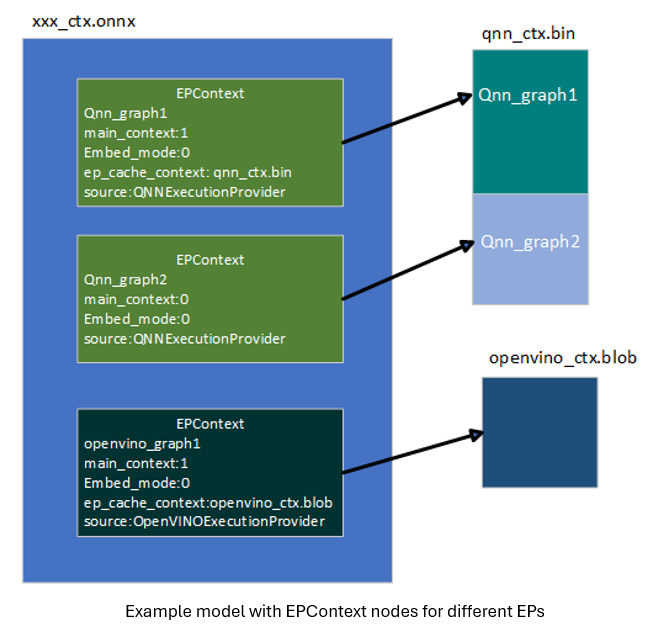
Usage Scenario Code Examples
Create inference session from pre-compiled EPContext model:
Create the session from model file path. If there is external EP context binary file, the session can figure out the binary file path from the model file path.
Ort::SessionOptions so;
// Add EP, take QNN for example
so.AppendExecutionProvider("QNN", provider_options);
// Create sessions to load from the _ctx.onnx model
Ort::Session session1(env, "model1_ctx.onnx", so);
session1.run(...);
Create inference session from pre-compiled EPContext model in memory buffer:
Creating a session from a memory buffer of the model causes the session to lose track of the model’s name and path. To resolve this, you must set: ep.context_file_path.
- The session uses this path to identify the folder location.
- With the EP context binary file name from the
EPContextnode, the session constructs the full path to the final EP context binary file.// Read model file into buffer array std::vector<char> buffer; ReadFileToBuffer("./model_folder/model_ctx.onnx", buffer); Ort::SessionOptions so; // Specify the EPContext model file path using option ep.context_file_path so.AddConfigEntry(kOrtSessionOptionEpContextFilePath, "./model_path/model_ctx.onnx"); // Add EP, take QNN for example so.AppendExecutionProvider("QNN", provider_options); // Create sessions to load from the buffer Ort::Session session1(env, buffer.data(), buffer.size(), so); session1.run(...);
EPContext with Weight Sharing
Weight Sharing in Onnx Domain
In ONNX, weight sharing refers to multiple ONNX models with external weights pointing to the same external weight file. These models use the same tensor names, allowing them to reference the same tensor data.
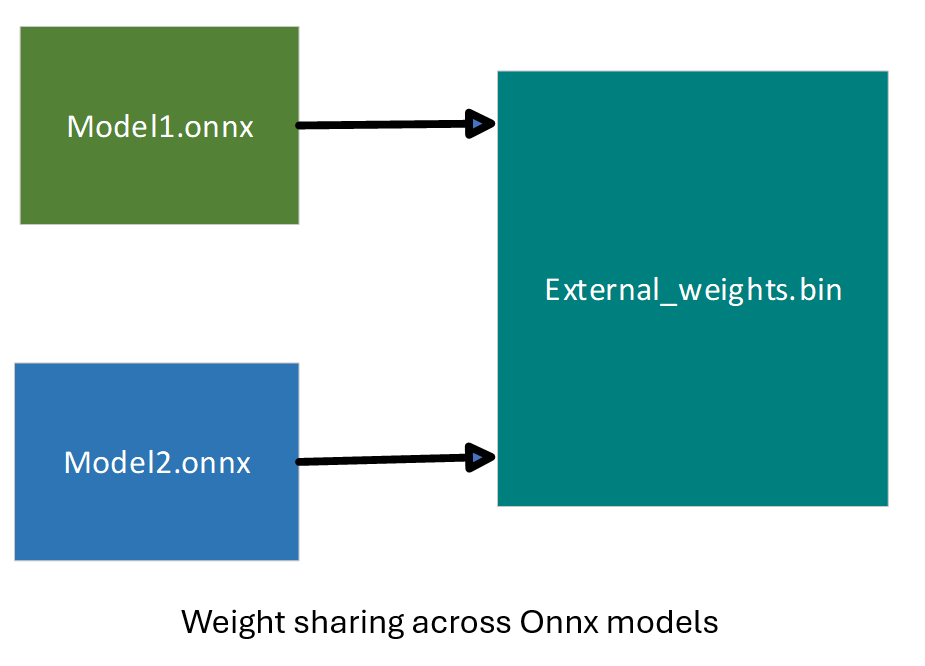
Weight Sharing in EP Domain with EPContext
EP weight sharing is enabled using a pre-generated EP context binary/blob. To do this, users must generate the context binary offline (Ahead Of Time).
- Some EPs require specific platforms, such as Linux x86_64 and/or Windows x86_64. Please refer to the specific EP page for details.
- The EP context binary contains multiple graphs that share the same tensors.
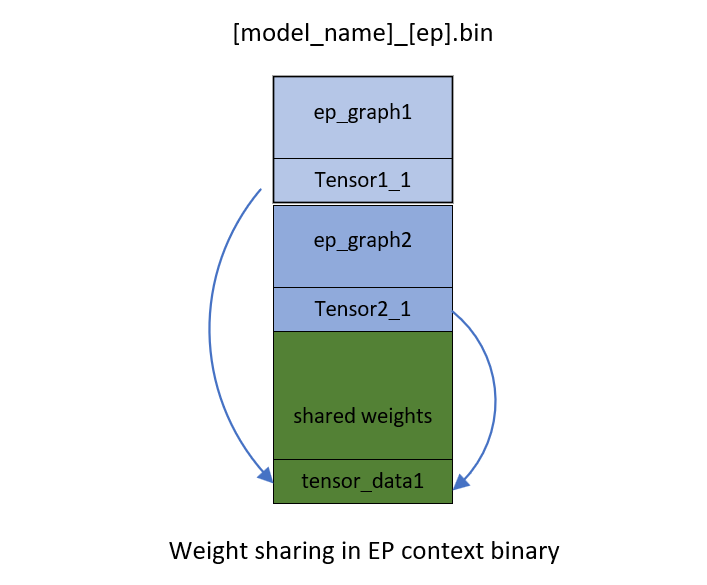
The EP or backend SDK should be capable of converting and compiling the graph as described above.
- The EP or SDK should identify identical weights from the existing EP context generated by previously compiled graphs.
- When new graphs are compiled into the EP context, they should reuse existing weights if they are recognized as identical. For example, in
[model_name]_[ep].bin,tensor1_1fromep_graph1andtensor2_1fromep_graph2are identical and both point to the same data offset,tensor_data1.
EPContext Model Generation with Weight Sharing Workflow
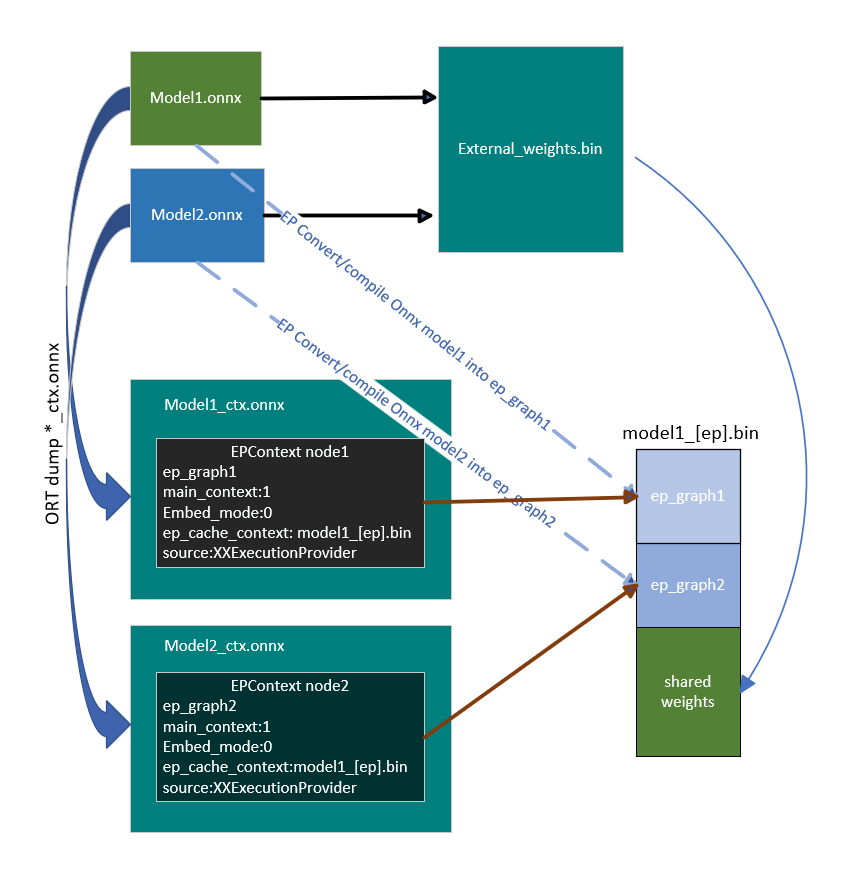
Each ONNX Runtime session is associated with an ONNX model. Models that share weights are grouped into a model group, while ONNX Runtime sessions with common properties are organized into a session group. ONNX Runtime introduces two session options: ep.share_ep_contexts and ep.stop_share_ep_contexts to facilitate session grouping.
- All ONNX Runtime sessions within the session group should have
ep.share_ep_contextsenabled. - The final ONNX Runtime session uses
ep.stop_share_ep_contextsto indicate that it is the last session in the group. Note: A single ONNX model may contain multipleEPContextnodes, depending on the graph partitioning result. However, for simplicity, each model is shown with only oneEPcontextnode here.
Implementation Guidelines for EPContext Model Generation with Weight Sharing
- Shared Workspace Creation:
The first session creates a shared workspace (e.g., EP Singleton) to share resources with other sessions. - EP Context Binary File Naming:
The EP context binary file name is determined by the first session and stored in the shared workspace (e.g., EP Singleton) for use across session groups.
The EP context binary file name should be[model1_name]_[ep].bin. - Graph Compilation:
All sessions in the session group compile their graphs into the shared resource. EPContextModel Generation:
Each session in the session group creates anEPContextONNX model. The EP generates anEPContextnode that references the EP context binary file name. The ONNX Runtime framework then dumps theEPContextONNX model.- Final EP Context Binary File Generation:
The last session (the one withep.stop_share_ep_contextsenabled) in the session group generates the final EP context binary file using the name stored in the shared workspace. - Shared Workspace Cleanup:
The last session clears the shared workspace. An empty shared workspace indicates that the next session to run is the first session. - Number of Files Generated:
For N source models that share weights, a total of N+1 files should be generated.
The generated files aremodel1_ctx.onnx,...,modeln_ctx.onnx,[model1_name]_[ep].bin.
User Code Example
Ort::SessionOptions so;
// Enable EPContext ONNX model dumping
so.AddConfigEntry(kOrtSessionOptionEpContextEnable, "1");
// Enable EP context sharing across sessions
so.AddConfigEntry(kOrtSessionOptionShareEpContexts, "1");
// Add the execution provider (using QNN as an example)
so.AppendExecutionProvider("QNN", provider_options);
// Create the first session to dump the model1_ctx.onnx file
Ort::Session session1(env, "model1.onnx", so);
// Mark the last session by enabling ep.stop_share_ep_contexts
so.AddConfigEntry(kOrtSessionOptionStopShareEpContexts, "1");
// Create the last session to dump the model2_ctx.onnx file and generate the [model1_name]_[ep].bin
Ort::Session session2(env, "model2.onnx", so);
General Tool for EPContext Model Generation with Weight Sharing
OnnxRuntime provides the ep_weight_sharing_ctx_gen tool to automate the weight-sharing workflow. This tool handles the entire process. This tool is specifically designed for weight sharing scenarios, streamlining the EPContext model generation process. Example command line:
./ep_weight_sharing_ctx_gen -e qnn -i "soc_model|60 htp_graph_finalization_optimization_mode|3" ./model1.onnx,./model2.onnx
It creates two Onnx models (model1_ctx.onnx, model2_ctx.onnx) and one QNN context binary file ([model1_name]_[ep].bin).
Inference Sessions from EPContext Models with Weight Sharing
To use the dumped EPContext models with weight sharing enabled, ONNX Runtime inference sessions must have resource sharing activated. This is done by setting the session option:
ep.share_ep_contexts = 1
Implementation Guidelines for Inferencing from EPContext Models with Weight Sharing
- Create the first OnnxRuntime inference session
- Set session option:
ep.share_ep_contexts=1. - Load the
model1_ctx.onnxmodel. - The shared workspace is initially empty.
- The EP loads
[model1_name]_[ep].binand deserializes the binary to retrieve all graphs (e.g.,ep_graph1,ep_graph2). - The
EPContextnode in model1_ctx.onnx specifies the use ofep_graph1. - The session uses
ep_graph1for inference. - The remaining graphs (
ep_graph2) are placed into the shared workspace for future sessions.
- Set session option:
- Create the Second ONNX Runtime Inference Session
- Set session option:
ep.share_ep_contexts=1. - Load the
model2_ctx.onnxmodel. - The
EPContextnode inmodel2_ctx.onnxspecifies the use ofep_graph2. - The shared workspace already contains
ep_graph2. - The EP skips loading
[model1_name]_[ep].binsince the required graph is already available in the shared workspace. - The session moves
ep_graph2from the shared workspace to the current session, making it no longer accessible from the shared workspace.
- Set session option:
- Session Cleanup Best Practices
- To avoid issues during concurrent execution, it is recommended to destroy the sessions in reverse order (i.e., destroy the second session before the first session).
- This ensures proper resource management and prevents potential conflicts with shared resources.
User Code Example
Ort::SessionOptions so;
// enable ep.share_ep_contexts
so.AddConfigEntry(kOrtSessionOptionShareEpContexts, "1");
// Add EP, take QNN for example
so.AppendExecutionProvider("QNN", provider_options);
// Create sessions to load from the _ctx.onnx models with resource sharing enabled
Ort::Session session1(env, "model1_ctx.onnx", so);
Ort::Session session2(env, "model2_ctx.onnx", so);
session1.run(...);
session2.run(...);
Compile API
ORT 1.22 introduced an explicit model compilation API that enables additional compilation options:
- Read input model from a file or a buffer.
- Write output model to a file, a buffer, or an output stream.
- Provide a callback function to specify the location of each ONNX initializer in the output model.
- Set compilation flags: “error if no nodes compiled”, “error if output file already exists”, etc.
Usage example: compiling a model (from file) to an output stream
import onnxruntime as ort
"""
Compile a model (from file) to an output stream using a custom write function.
The custom write function just saves the output model to disk.
A custom initializer handler stores "large" initializers into an external file.
"""
input_model_path = "input_model.onnx"
output_model_path = "output_model.onnx"
output_initializer_file_path = "output_model.bin"
with open(output_model_path, "wb") as output_model_fd, \
open(output_initializer_file_path, "wb") as output_initializer_fd:
# Custom function that ORT calls (one or more times) to stream out the model bytes in chunks.
# This example function simply writes the output model to a file.
def output_model_write_func(buffer: bytes):
output_model_fd.write(buffer)
# Custom function that ORT calls to determine where to store each ONNX initializer in the output model.
#
# Note: the `external_info` argument denotes the location of the initializer in the original input model.
# An implementation may choose to directly return the received `external_info` to use the same external weights.
def output_model_onnx_initializer_handler(
initializer_name: str,
initializer_value: ort.OrtValue,
external_info: ort.OrtExternalInitializerInfo | None,
) -> ort.OrtExternalInitializerInfo | None:
byte_size = initializer_value.tensor_size_in_bytes()
if byte_size < 64:
return None # Store small initializer within output model.
# Else, write the initializer to a new external file and return its location to ORT
value_np = initializer_value.numpy()
file_offset = output_initializer_fd.tell()
output_initializer_fd.write(value_np.tobytes())
return ort.OrtExternalInitializerInfo(output_initializer_file_path, file_offset, byte_size)
session_options = ort.SessionOptions()
# Set the EP to use in this session.
#
# Example for plugin EP:
# ep_devices = ort.get_ep_devices()
# selected_ep_device = next((ep_device for ep_device in ep_devices if ep_device.ep_name == "SomeEp"), None)
#
# ep_options = {}
# session_options.add_provider_for_devices([selected_ep_device], ep_options)
#
# Example for legacy "provider-bridge" EP:
# ep_options = {}
# session_options.add_provider("SomeEp", ep_options)
# Compile the model
model_compiler = ort.ModelCompiler(
session_options,
input_model_path,
embed_compiled_data_into_model=True,
get_initializer_location_func=output_model_onnx_initializer_handler,
)
model_compiler.compile_to_stream(output_model_write_func)
assert os.path.exists(output_model_path) == True
The above snippet stores ONNX initializers for the output model into a new external file. To keep initializers in the same external file used in the original model, return the external_info argument from the output_model_onnx_initializer_handler function:
def output_model_onnx_initializer_handler(
initializer_name: str,
initializer_value: ort.OrtValue,
external_info: ort.OrtExternalInitializerInfo | None,
) -> ort.OrtExternalInitializerInfo | None:
# The `external_info` argument denotes the location of the initializer in the original input model (if not None).
# Return it directly to use the same external initializer file.
return external_info
# ...
References
- Additional Python usage examples in unit tests
- Python ModelCompiler class
- C++ API functions
- C API functions
Usage example: cross-compilation with a plugin EP
By default, ONNX Runtime only allows the use of plugin EPs that are compatible with real hardware devices discovered by ONNX Runtime. To support the creation of compiled models targeted for hardware devices not present on the compiling machine (i.e., cross-compiling), a plugin EP may be allowed to create virtual hardware devices that an application can use to compile models.
Application code
An application grants a plugin EP library permission to create virtual hardware device by using a library registration name that ends in the “.virtual” suffix. A virtual hardware device created by an EP will have the metadata entry “is_virtual” set to “1”.
import onnxruntime as ort
import onnxruntime_ep_contoso_ai as contoso_ep
# An application uses a registration name that ends in ".virtual" to signal that virtual devices are allowed.
ep_lib_registration_name = "contoso_ep_lib.virtual"
ort.register_execution_provider_library(ep_lib_registration_name, contoso_ep.get_library_path())
# Set the EP to use for compilation
ep_name = contoso_ep.get_ep_names()[0]
ep_devices = ort.get_ep_devices()
selected_ep_device = next((ep_device for ep_device in ep_devices
if ep_device.ep_name == ep_name and ep_device.device.metadata["is_virtual"] == "1"), None)
assert selected_ep_device is not None, "Did not find ep device for target EP"
ep_options = {} # EP-specific options
session_options = ort.SessionOptions()
session_options.add_provider_for_devices([selected_ep_device], ep_options)
# Compile the model
model_compiler = ort.ModelCompiler(
session_options,
"input_model.onnx",
# ... other options ...
)
model_compiler.compile_to_file("output_model.onnx")
# Unregister the library using the same registration name specified earlier.
# Must only unregister a library after all `ModelCompiler` objects that use the library have been released.
del model_compiler
ort.unregister_execution_provider_library(ep_lib_registration_name)
Plugin EP library code
A plugin EP library determines if the creation of virtual devices is allowed by checking if the “allow_virtual_devices” environment configuration entry is set to “1”. The following snippet from a reference EP implementation shows how a plugin EP library could check environment configuration entries within the library’s exported CreateEpFactories function.
#include "core/session/onnxruntime_env_config_keys.h"
#define ORT_API_MANUAL_INIT
#include "onnxruntime_cxx_api.h"
#undef ORT_API_MANUAL_INIT
// other includes ..
extern "C" {
EXPORT_SYMBOL OrtStatus* CreateEpFactories(const char* /*registration_name*/, const OrtApiBase* ort_api_base,
const OrtLogger* default_logger,
OrtEpFactory** factories, size_t max_factories, size_t* num_factories) {
EXCEPTION_TO_RETURNED_STATUS_BEGIN
const OrtApi* ort_api = ort_api_base->GetApi(ORT_API_VERSION);
const OrtEpApi* ep_api = ort_api->GetEpApi();
const OrtModelEditorApi* model_editor_api = ort_api->GetModelEditorApi();
// Manual init for the C++ API
Ort::InitApi(ort_api);
if (max_factories < 1) {
return ort_api->CreateStatus(ORT_INVALID_ARGUMENT,
"Not enough space to return EP factory. Need at least one.");
}
Ort::KeyValuePairs env_configs = Ort::GetEnvConfigEntries(); // Wraps OrtEpApi::GetEnvConfigEntries()
// Extract a config that determines whether creating virtual hardware devices is allowed.
// An application can allow an EP library to create virtual devices in two ways:
// 1. Use an EP library registration name that ends in the suffix ".virtual". If so, ORT will automatically
// set the config key "allow_virtual_devices" to "1" in the environment.
// 2. Directly set the config key "allow_virtual_devices" to "1" when creating the
// OrtEnv via OrtApi::CreateEnvWithOptions().
const char* config_value = env_configs.GetValue(kOrtEnvAllowVirtualDevices);
const bool allow_virtual_devices = config_value != nullptr && strcmp(config_value, "1") == 0;
std::unique_ptr<OrtEpFactory> factory = std::make_unique<EpFactoryVirtualGpu>(*ort_api, *ep_api, *model_editor_api,
allow_virtual_devices, *default_logger);
factories[0] = factory.release();
*num_factories = 1;
return nullptr;
EXCEPTION_TO_RETURNED_STATUS_END
}
// ...
} // extern "C"
An EP factory’s OrtEpFactory::GetSupportedDevices() function may then use OrtEpApi::CreateHardwareDevice() to create a virtual hardware device.
#include "core/session/onnxruntime_ep_device_ep_metadata_keys.h"
// Other includes ...
/*static*/
OrtStatus* ORT_API_CALL EpFactoryVirtualGpu::GetSupportedDevicesImpl(OrtEpFactory* this_ptr,
const OrtHardwareDevice* const* /*devices*/,
size_t /*num_devices*/,
OrtEpDevice** ep_devices,
size_t max_ep_devices,
size_t* p_num_ep_devices) noexcept {
size_t& num_ep_devices = *p_num_ep_devices;
auto* factory = static_cast<EpFactoryVirtualGpu*>(this_ptr);
num_ep_devices = 0;
// Create a virtual OrtHardwareDevice if application indicated it is allowed (e.g., for cross-compiling).
// This example EP creates a virtual GPU OrtHardwareDevice and adds a new OrtEpDevice that uses the virtual GPU.
if (factory->allow_virtual_devices_ && num_ep_devices < max_ep_devices) {
// A virtual hardware device should have a metadata entry "is_virtual" set to "1".
OrtKeyValuePairs* hw_metadata = nullptr;
factory->ort_api_.CreateKeyValuePairs(&hw_metadata);
factory->ort_api_.AddKeyValuePair(hw_metadata, kOrtHardwareDevice_MetadataKey_IsVirtual, "1");
auto* status = factory->ep_api_.CreateHardwareDevice(OrtHardwareDeviceType::OrtHardwareDeviceType_GPU,
factory->vendor_id_,
/*device_id*/ 0,
factory->vendor_.c_str(),
hw_metadata,
&factory->virtual_hw_device_);
factory->ort_api_.ReleaseKeyValuePairs(hw_metadata); // Release since ORT makes a copy.
if (status != nullptr) {
return status;
}
OrtKeyValuePairs* ep_metadata = nullptr;
OrtKeyValuePairs* ep_options = nullptr;
factory->ort_api_.CreateKeyValuePairs(&ep_metadata);
factory->ort_api_.CreateKeyValuePairs(&ep_options);
// made up example metadata values.
factory->ort_api_.AddKeyValuePair(ep_metadata, "some_metadata", "1");
factory->ort_api_.AddKeyValuePair(ep_options, "compile_optimization", "O3");
OrtEpDevice* virtual_ep_device = nullptr;
status = factory->ort_api_.GetEpApi()->CreateEpDevice(factory, factory->virtual_hw_device_, ep_metadata,
ep_options, &virtual_ep_device);
factory->ort_api_.ReleaseKeyValuePairs(ep_metadata);
factory->ort_api_.ReleaseKeyValuePairs(ep_options);
if (status != nullptr) {
return status;
}
ep_devices[num_ep_devices++] = virtual_ep_device;
}
return nullptr;
}
References
- Reference example plugin EP with virtual GPU
- OrtEpApi::GetEnvConfigEntries C API function
- Ort::GetEnvConfigEntries C++ API function
- Plugin EP library documentation
- Additional Python usage examples in unit tests
- Python ModelCompiler class
Usage example: EPContext weight sharing with plugin EPs
The compile API also supports EPContext resource/weight sharing with plugin EPs.
import onnxruntime as ort
import onnxruntime_ep_contoso_ai as contoso_ep
ep_lib_registration_name = "contoso_ep_lib"
ort.register_execution_provider_library(ep_lib_registration_name, contoso_ep.get_library_path())
# The models that share resources
input_models = ["input_model_0.onnx", "input_model_1.onnx"]
output_models = ["output_model_0.onnx", "output_model_1.onnx"]
# Set the EP to use for compilation
ep_devices = ort.get_ep_devices()
selected_ep_device = next((ep_device for ep_device in ep_devices if ep_device.ep_name == contoso_ep.get_ep_names()[0]), None)
assert selected_ep_device is not None, "Did not find ep device for target EP"
ep_options = {} # EP-specific options
session_options = ort.SessionOptions()
session_options.add_provider_for_devices([selected_ep_device], ep_options)
# Set option that tells EP to share resources (e.g., weights) across sessions.
session_options.add_session_config_entry("ep.share_ep_contexts", "1")
# Compile individual models
for i in range(len(input_models)):
if i == num_models - 1:
# Tell EP that this is the last compiling session that will be sharing resources.
session_options.add_session_config_entry("ep.stop_share_ep_contexts", "1")
model_compiler = onnxrt.ModelCompiler(
session_options,
input_models[i],
# ... other options ...
)
model_compiler.compile_to_file(output_models[i])
# Unregister the library using the same registration name specified earlier.
# Must only unregister a library after all `ModelCompiler` objects that use the library have been released.
ort.unregister_execution_provider_library(ep_lib_registration_name)